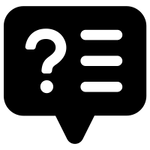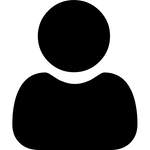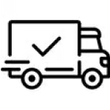APPLY TO JOIN THE

AMBASSADOR
PROGRAM
Create your very own shoppable storefront with all your favorite Kitsch products! Share your referral link with friends and followers for 15% off site wide and earn 20% commission on all sales using your link!
Available for US + CAN Residents Only

HOW IT WORKS
SIGN UP
Sign up using the APPLY NOW button above. We will notify you once your application has been reviewed.
SET UP
Upon approval, you will receive a welcome email with a link to our storefront. Click the link to login via a one-time code sent to the email that you applied with.
SHARE
Create your own storefront! Choose the products you love and share your storefront link with your social media followers.
EARN
Earn 20% commission for sales made through your storefront and with your referral link.

PROGRAM RULES
Must be 18 years or older to apply
Must be a US or CAN resident only
Must have an active public social media account with a minimum of 1000 followers
Must follow all terms and conditions outlined below
Insider Tip: We love accounts who are already fans of Kitsch – existing customers and/or followers who
are engaged with us on social media!
TERMS & CONDITIONS
To be eligible for rewards, you must sign up on this page and follow the rules outlined above.
Kitsch, LLC. may use member photos, content, and captions for organic and paid marketing purposes
Kitsch, LLC. may update the rules at any time.
FREQUENTLY ASKED QUESTIONS
Where do I view my affiliate stats and content rewards?
Log into your storefront and click the 'View my dashboard' button to access your dashboard. You will be able to see commission stats (i.e. approved sales, sales amount, commissions earned), social stats (i.e. number of approved/rejected posts) and rewards earned each month (if applicable).
When will I receive my commissions?
You will receive an email from Tremendous with a link to receive your monthly commission on the first business day of the following month. The sale period ends on the 29th of each month at 6:59 PM CDT, meaning any sales made after that time will count towards the following month.
How do I edit the products/collections on my page?
Log into your storefront and click the '+' button to pick individual products or create a collection of products to feature on your storefront.
How will I know when I made a sale?
Log into your storefront and check your dashboard by clicking on the "View My Dashboard" button to track your full sales/commission stats at any point!
Do my monthly commissions include sales awaiting approval?
No, the commission stat only includes commissions made on approved sales. There may be a short wait period to mark orders as approved. If a sale awaiting approval is approved after that period, the commission from that sale will be added to your monthly commission stat.
Reach out to your brand for more information on the specific wait period to mark orders as approved.
What if I was notified that I made a sale but it didn't show up in my dashboard as an approved sale / add to my commissions?
This likely means that the buyer canceled or returned their order within the wait period to mark orders as approved. This would not be considered an approved sale, and you will not earn a commission on this sale.
Can I share a link to an individual product or collection from my storefront?
Yes! You can copy a link to a specific product featured on your storefront or to an entire collection. If you share these links, it will also automatically apply your discount when someone shops through the link.
Click here to learn more about sharing links to products and collections.
Someone shopped through my storefront but used a better discount code than my storefront discount. Do I still get credit for that sale?
Yes! You will receive your commission as long as someone shops through your storefront, even if they use a different discount code at checkout.
NOTE: If the buyer applies another creator's affiliate code, that creator will receive credit for the sale.
Someone shopped through my storefront but used another affiliate's code at checkout, not mine. Do I still get credit for that sale?
Only one affiliate can get credit for each sale, so in this case, the affiliate code used at checkout determines which person the buyer wanted to credit with the sale and who will earn commission on that sale.
How do I get paid?
You will receive an email from Tremendous, clearly stating that the funds are your commissions. The email will come from rewards@reward.tremendous.com. You then need to follow the prompt to collect your funds via the options presented to you.